Today, I made some exciting progress in two areas: enhancing my Snake Game and completing a new project called Mail Merge. Both projects taught me important concepts such as: file handling in Python, and working with directories and paths. Here’s a wrap-up of what I learned, the improvements I made, and how Python’s file handling capabilities helped streamline repetitive tasks.
Snake Game Improvements: Keeping Track of the High Score
One of the key improvements I made in my Snake Game was adding a feature to track the highest score, which persists even after the game is restarted. This required learning how to access, read, and write files in Python—skills I hadn’t used in previous projects.
The goal was to store the highest score in a text file, read it when the game starts, and update it if the player achieves a new high score. Here’s the method I wrote to track the highest score:
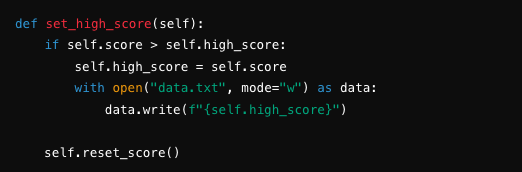
This method does two things:
- Reads the highest score from a file (
data.txt) at the start of the game. - Writes the new highest score back into the file when the player sets a new record.
Key Learnings:
- Reading and Writing Files: I learned how to open a file using the
open()function and how to write to it withwrite(). This was instrumental in storing and updating the high score for future games. - Accessing and Modifying Data: The ability to store persistent data, like the highest score, enhances the player’s experience by allowing them to track their progress across multiple sessions.
This improvement made the Snake Game more engaging and helped me better understand how Python can interact with external files to store important information.
Mail Merge Project: Automating Repetitive Tasks
The Mail Merge Project was a fun and highly practical automation task that I was eager to tackle. It’s exactly the type of tedious, repetitive chore that you hope technology can take off your plate, and Python delivered just that.
The Challenge:
I had a template letter inviting people to a birthday party. The only thing that needed to change in each letter was the guest’s name. Instead of manually editing each letter, I used Python to automate the process and generate personalized letters for each guest in no time.
Here’s how I approached the project:
- Reading the Template: I used Python to read a text file containing the template letter.
- Extracting Guest Names: I read another text file containing a list of guest names and stored them in a list.
- Generating Personalized Letters: Using a simple
forloop, I iterated through the list of names, replacing the placeholder in the template letter with each guest’s name, and then wrote each personalized letter to a new file.
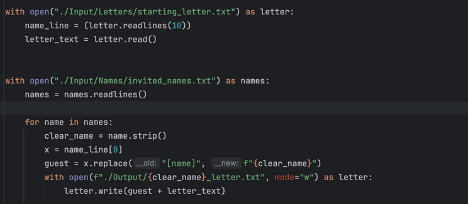
The Outcome:
By the end, I had created eight personalized letters in just a few seconds, each with a different guest’s name in the greeting. This saved a significant amount of time and effort.
Key Learnings:
- File Handling: Once again, I had the opportunity to practice reading from and writing to files using Python.
- Automating Repetitive Tasks: The
Mail Merge Projectshowed me how powerful automation can be for streamlining repetitive tasks, especially those that involve modifying small details across multiple documents. - String Manipulation: I used Python’s string manipulation capabilities to replace specific parts of the template with dynamic information, such as guest names.
Key Takeaways
- File Handling is Essential for Data Persistence: Whether you are creating games that track high scores or automating the generation of letters, learning how to access, read, and write to files in Python is critical.
- Automation Saves Time: Projects like Mail Merge show how automating repetitive tasks not only saves time but also reduces the potential for human error. With just a few lines of Python code, I generated multiple personalized documents quickly and accurately.
- The Power of Python’s
open()Function: By mastering theopen()function and file handling methods likewrite(), you can enhance any project that requires external data storage or manipulation. - Path and Directory Management: This project also introduced me to working with files in different directories and managing paths in Python, giving me a deeper understanding of how to organize and manipulate files effectively.
Final Thoughts
Both the Snake Game and Mail Merge Project allowed me to explore the full potential of Python’s file handling and automation capabilities. Whether you’re creating a simple game or automating repetitive tasks, mastering these concepts can take your projects to the next level. I’m excited to continue exploring Python’s potential and applying it to even more complex automation tasks in the future.
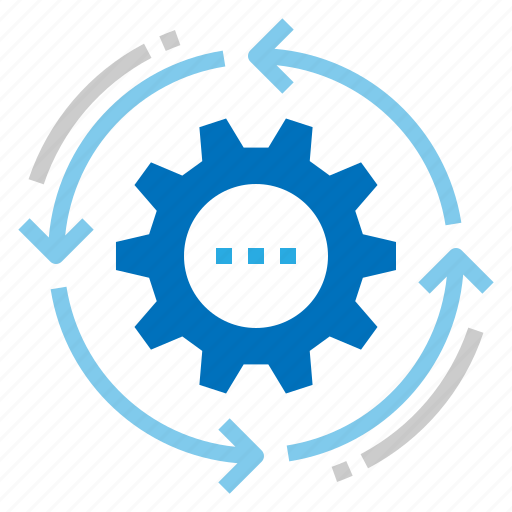

Leave a Reply