I’m excited to share the completion of my Pomodoro project, a tool I’ve come to rely on for boosting my productivity. This project not only served as a personal productivity enhancer but also provided me with an opportunity to dive deeper into GUI design using Python’s Tkinter module.
Key Features of the Pomodoro Timer
1. Designing the GUI with Tkinter
One of the most interesting aspects of this project was working with Tkinter to create an engaging and functional Graphical User Interface (GUI). I used Canvas to configure the main window, allowing me to:
- Set a specific size and background color for the window.
- Incorporate images and symbols (like the tomato) to make the interface more vibrant and visually appealing.
Tkinter is an incredibly powerful tool for creating custom interfaces, and I feel much more confident now in its ability to design GUIs tailored to specific needs.
2. Configuring the Timer with Tkinter’s after()
Another critical feature I implemented was the countdown timer using Tkinter’s built-in after() function. This function allowed me to manage the timer efficiently without freezing the interface, and it keeps track of time in the background. Using after(), I was able to create a smooth and responsive experience for the user.
Here’s an example of how the timer function was implemented:
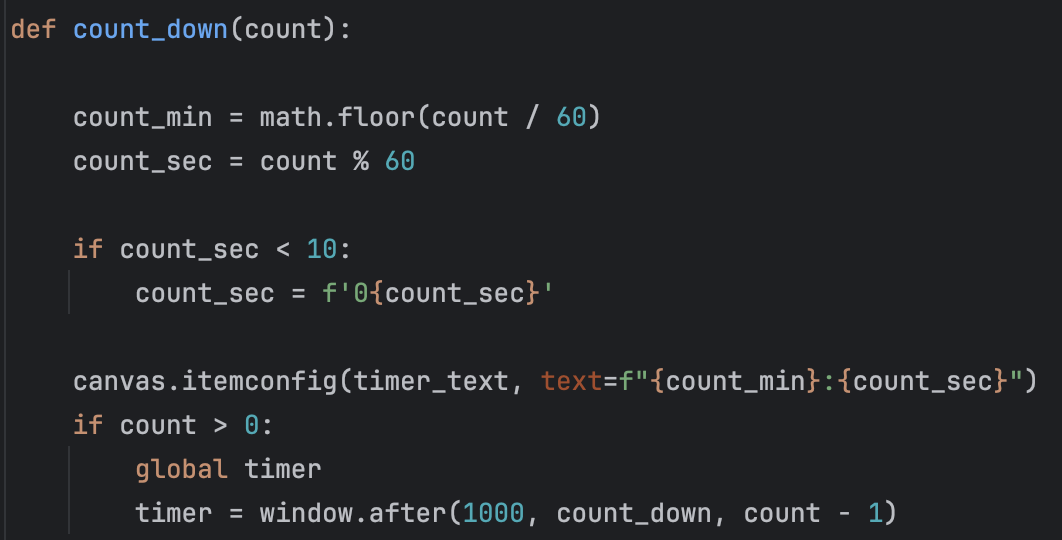
This function controls the timer and updates the displayed time dynamically, making sure that the interface remains active while the timer runs.
3. Revisiting Key Concepts
During the creation of this project, I revisited several important concepts that strengthened my understanding of Python:
- Global Variables: I practiced using global variables to manage the state of the timer and other settings across multiple functions within the program.
- Function Nesting: I used functions within other functions to create a more modular code structure, simplifying how the program operates.
- Conditionals: Throughout the project, conditionals played a key role in evaluating different states of the program (e.g., checking whether the timer should be set for work, short breaks, or long breaks) and taking appropriate actions.
Takeaways from the Pomodoro Project
- GUI Design Mastery: Tkinter offers an intuitive way to build engaging and useful user interfaces. By using Canvas and Tkinter’s layout management features, I created a fully functioning tool that is not only efficient but also atractive.
- Efficient Time Management with
after(): Tkinter’safter()function is incredibly useful for creating non-blocking timers and background tasks. This was essential in ensuring that my GUI remained responsive while the timer was running. - Personalized Productivity Tool: The most satisfying part of this project is that it’s something I built for myself. I can now track my productivity using the Pomodoro technique with a tool that I can further customize and enhance as my needs evolve.
Final Thoughts
This project was a major step forward in improving my understanding of Tkinter and its potential for building real-world applications. By creating this Pomodoro timer, I gained valuable experience in GUI design, event handling, and time management functions within Python. More importantly, I now have a tool that I use daily to stay productive.
The Pomodoro project was both a fun and practical learning experience, and I’m excited to continue building more projects that combine code efficiency with personal productivity. I can’t wait to add new features and share my Pomodoro version with more people.
Here is an image showing what the final project looks like:

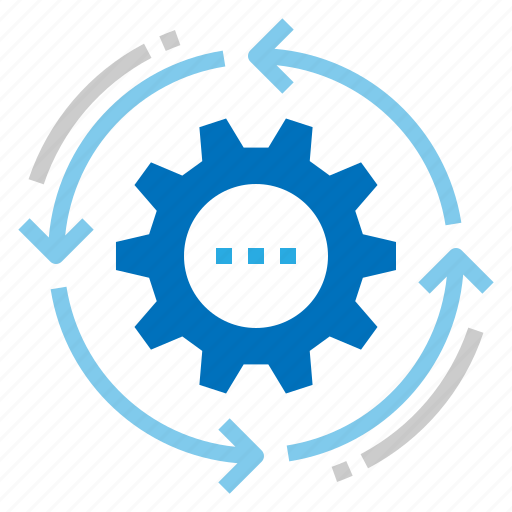

Leave a Reply