Today’s practice was exciting because I had the chance to explore deeper into the world of dictionary comprehension and the Pandas module. One of the key takeaways was the realization of how much cleaner and more efficient code can become by reducing redundant lines and using Python’s comprehension tools.
Elegant Code with Dictionary and List Comprehension
One of the first improvements I made was using dictionary comprehension. By doing this, I reduced multiple lines of code into just one line, which not only made the code more efficient but also easier to understand.
Here’s an example of how you can simplify your code with list or dictionary comprehension:
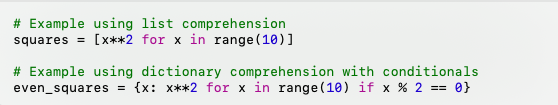
In this example:
• The list comprehension generates a list of squares in a single line.
• The dictionary comprehension further adds a conditional, allowing me to selectively include only even numbers.
This exercise allowed me to not only create more concise code but also introduce logic (such as conditionals) directly within the comprehension syntax. It made my code more efficient and reduced redundancy.
Integrating with Pandas DataFrames
After experimenting with dictionary comprehension, I took the next step and integrated my dictionaries into Pandas DataFrames. The Pandas module offers a great way to manipulate and analyze data in Python, and it simplifies the process of transforming dictionaries into DataFrames.
With Pandas, I could take the dictionaries I created and convert them into DataFrames, giving them a tabular format that’s easy to manipulate and analyze:
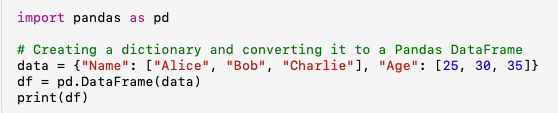
This is a powerful feature because Pandas allows me to represent dictionaries as tables with columns (which are essentially series in Pandas terminology). It was exciting to see how effortlessly I could switch between data structures.
Accessing and Manipulating Data with Pandas
After creating the DataFrame, I wanted to explore the iterrows() function in Pandas, which allows you to loop through each row in the DataFrame, accessing both the index and the row’s data. This was incredibly useful for extracting specific information and applying conditions to manipulate the data.
Here’s an example of how I used iterrows() in my code:
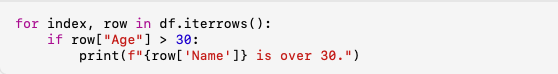
In this loop, I could access each row, apply conditions, and perform operations based on the data, such as retrieving specific values that met certain conditions. This type of manipulation is invaluable when working with large datasets, as it allows you to extract and analyze data with minimal effort.
Key Takeaways from Today’s Practice
1. Code Efficiency: Using list and dictionary comprehension reduced my code’s length and made it more readable. With these techniques, I can achieve the same results with fewer lines of code and in a more concise manner.
2. Combining Pandas with Comprehension: The ability to transform dictionaries into Pandas DataFrames is a powerful feature. This simplifies working with data by allowing easy access to rows, columns, and data manipulation using built-in Pandas functions like iterrows().
3. Conditional Logic within Comprehension: I learned how to introduce conditional logic within comprehension to filter data or apply conditions to lists and dictionaries. This greatly enhances code functionality while maintaining readability.
4. Data Analysis Potential with Pandas: Pandas continues to impress with its functionality, and I’m excited to dive deeper into its capabilities for data analysis. Converting dictionaries into DataFrames, accessing rows and columns, and applying logic to datasets will be key tools as I move forward with more complex projects.
Final Thoughts
Today’s practice helped me realize how powerful dictionary comprehension and Pandas DataFrames are when working with data in Python. These tools not only help make the code more concise and efficient but also open up a wide range of possibilities for data manipulation and analysis.
I look forward to continuing my journey with Pandas and comprehension techniques, as they will become essential in future data-related projects.
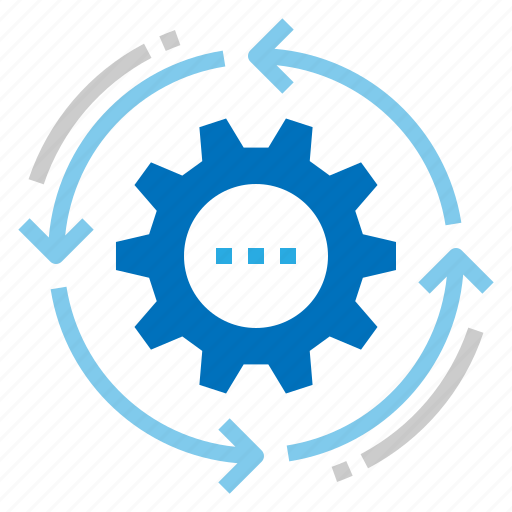

Leave a Reply