This past week, I worked on a project I called the US States Guessing Game, and it was a project I truly enjoyed. The game was not only fun to build but also provided me with an opportunity to dive deeper into new concepts, such as data manipulation using the Pandas module in Python. Additionally, it allowed me to revisit the functionalities of the Turtle module for building interactive, animated game loops. Let’s dive into what I learned and how I applied these concepts to make the game more efficient and enjoyable.
The Pandas Module: Simplifying Data Manipulation
One of the biggest highlights of this project was my first experience using the Pandas module. Previously, I had used the open() function to read and write files, but with Pandas, I could achieve the same results with much less code.
Pandas made it easy to:
• Extract data from a CSV file.
• Format the data into a more readable and manageable table structure.
• Perform data manipulations that were essential for the game, such as identifying which US states had already been guessed by the player.
This project gave me a clearer understanding of how Pandas streamlines the data manipulation process, making my code more straightforward and efficient. Here’s an example of how I used Pandas to read the list of US states:
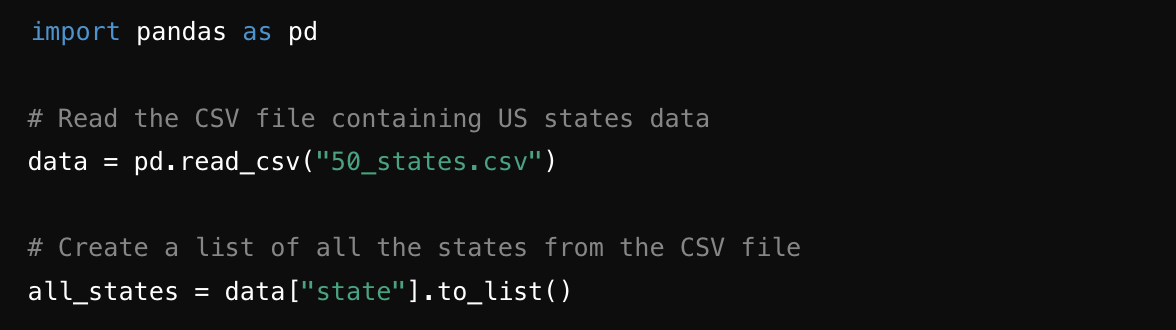
The clarity that Pandas brings were major improvements over my previous file-handling methods. Not only did this reduce the number of lines of code, but it also improved the efficiency of my overall program.
Building the Game Loop
Alongside from data manipulation, this project gave me a chance to revisit Turtle graphics to create an interactive game loop. The game allows players to guess the names of US states, and they keep playing until all states are correctly guessed or they decide to quit. Each correct guess places the state name on a map of the US, while incorrect guesses prompt players to try again.
Here’s how I used lists and conditionals to manage the game’s logic and keep track of the guessed states:
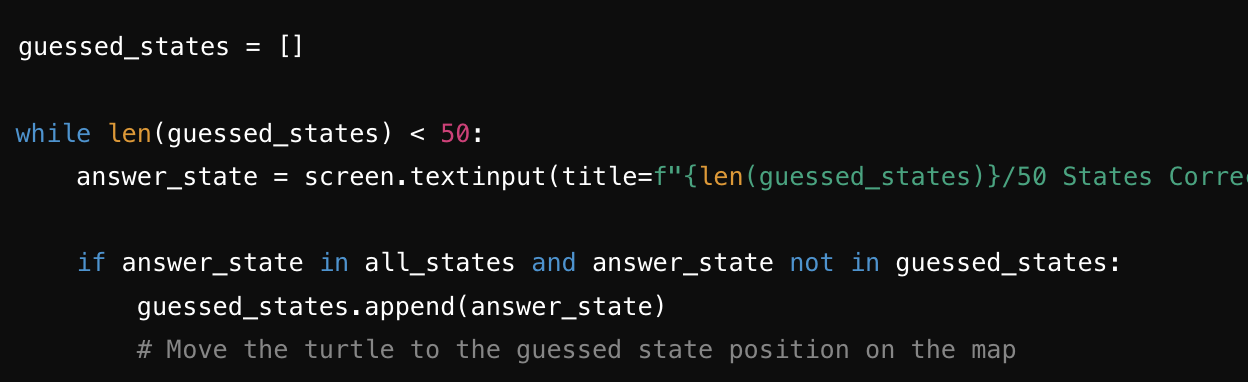
This loop was essential to making the game dynamic and interactive, ensuring that players could continuously guess until they either completed the game or chose to stop.
Key Takeaways from This Project
1. The Power of Pandas: This project showed me the efficiency and simplicity that Pandas brings to data handling in Python. By using Pandas, I was able to manipulate large datasets (such as the list of US states) with ease, while keeping my code clean and easy to maintain.
2. Data Manipulation: Extracting data from CSV files, storing it in lists, and applying conditions to that data is a crucial skill for many programming projects. This project helped reinforce the importance of understanding how to manipulate and structure data for use in games and other applications.
3. Interactive Game Development: Using Turtle’s functionality to build an interactive UI was fun and educational. It taught me how to integrate animation, user input, and logic to create a more engaging user experience.
4. Using Lists and Conditionals: Throughout the game, lists and conditionals were key to tracking player progress and keeping the game running smoothly. They allowed me to control game logic and ensure players couldn’t guess the same state twice.
Final Thoughts
The US States Guessing Game was a rewarding project because it not only strengthened my understanding of Python concepts like data manipulation and file handling, but also expanded my toolkit with the Pandas module. By learning how to extract and manipulate data more effectively, I was able to make my game loop more efficient, while providing a more seamless experience for players.
With every new project, I feel more confident in my programming abilities, and I look forward to applying what I’ve learned in future challenges.
Here is a image to illustrate how the game looks like:
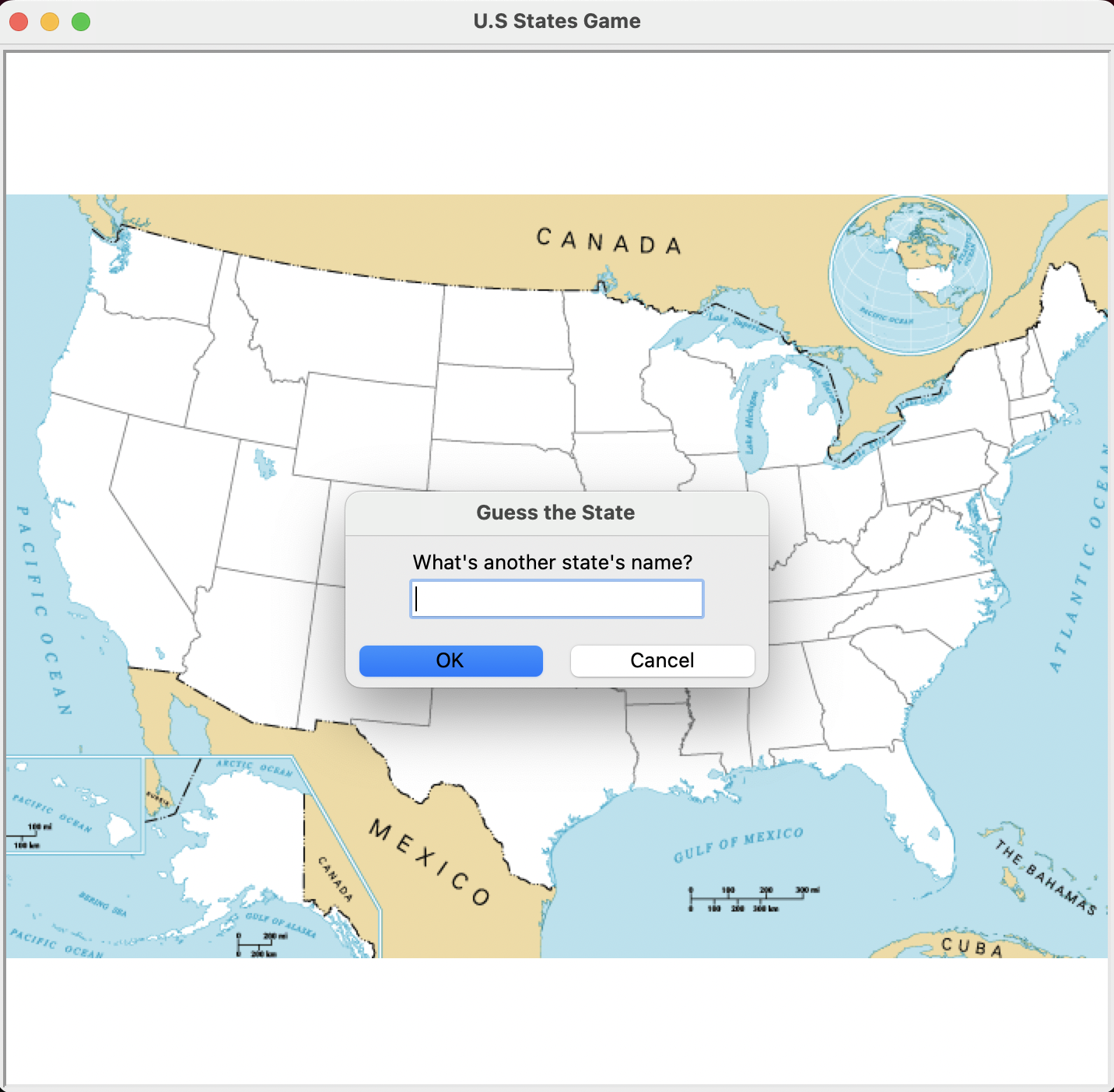
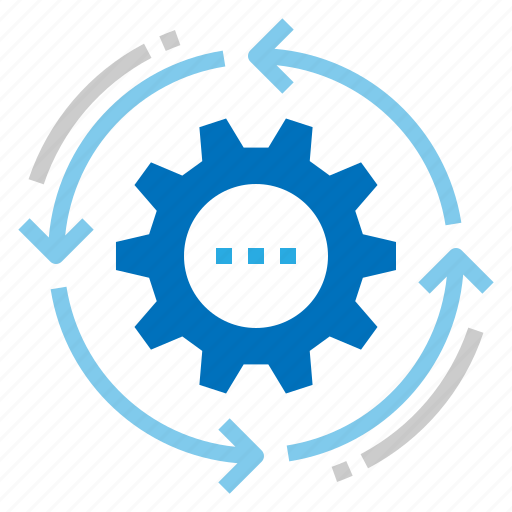

Leave a Reply