I recently completed a project called the Flash Card Project, which was an exciting learning experience that deepened my understanding of Python’s versatility with data types and variables. This project involved using various Python features like dictionaries, lists, and Pandas to manage data and display flash cards for language learning. Here’s a breakdown of the project, the new skills I learned, and how they’ll continue to benefit my Python journey.
Understanding Python Variables and Data Types
One of the most interesting aspects of working with Python is the range of data types you can store in variables. Variables in Python aren’t just limited to strings, integers, and floats—they can also hold more complex structures like lists, dictionaries, tuples, and even custom data types created through classes.
Here are some examples of data types you can store in Python variables:
- String: Text data like
"Hello, World!" - Integer: Whole numbers like
10or-3 - Float: Decimal numbers like
3.14or2.0 - List: An ordered, mutable sequence of items like
[1, 2, 3] - Dictionary: Key-value pairs like
{"name": "Alice", "age": 25} - Tuple: An immutable sequence of items like
(1, 2, 3) - Boolean:
TrueorFalsevalues
Python also supports binary types and allows the creation of custom data types using classes. Each data type has its own unique characteristics, and this flexibility in handling various data types is a major strength of Python.
My Experience with the Flash Card Project
In the Flash Card Project, I was able to use variables to store a random choice from a dictionary, which contained words in French and their English translations. After storing the selected word pair in a variable, I could access this data at different points in my code. By referencing the key, I was able to extract specific values (like the French or English word) and display them on the flash card.
This project also gave me the chance to practice managing data with Pandas, which made data handling much easier, especially when working with a list of words that needed to be updated as users practiced. Here is an extract of the lines of code where you could find the random choice from the dictionary saved in a global variable call: current_card.
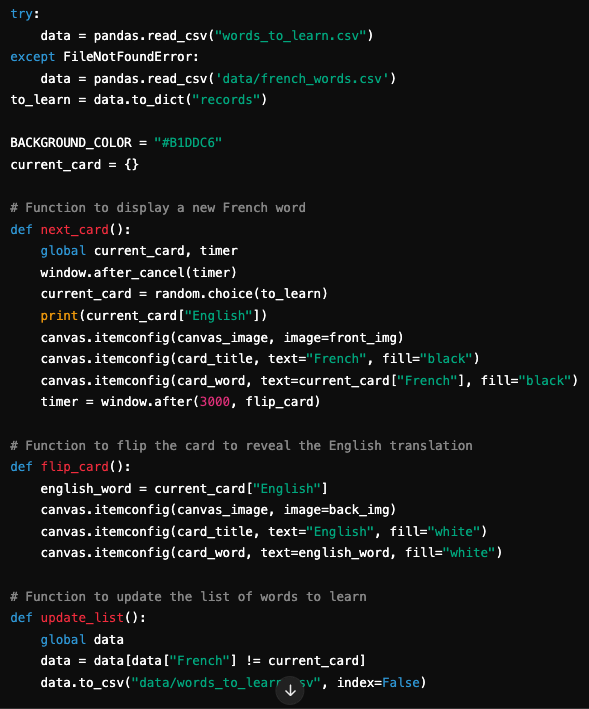
This code includes:
- Loading the Data: The program attempts to load the list of words from a CSV file. If the file doesn’t exist, it loads the original word list from a different file.
- Random Word Selection: The
next_card()function selects a random French word and displays it on the card. - Flipping the Card: The
flip_card()function shows the English translation after a few seconds. - Updating the Word List: The
update_list()function removes words that have been learned, saving the updated list back to the file.
Key Learnings from the Project
- The Versatility of Python Variables: This project gave me a new perspective on Python variables. I was able to store complex data structures in variables and call on them throughout my code.
- Data Management with Pandas: The Pandas library helped me manage and update my word list. By converting the data to a dictionary of records, I could easily manage each word as a separate entry and update the file as users progressed.
- Random Selection and Dictionaries: Using
random.choice()allowed me to select a random dictionary from the list. By combining this with dictionary keys, I could extract specific values, such as the French and English translations, at different points in my code. - Tkinter for GUI: This project added to my experience with Tkinter, allowing me to build a visually appealing and interactive user interface for the flash cards. Buttons, timers, and labels all contributed to a user-friendly experience.
- Error Handling for Robust Code: The project includes a
try-exceptblock to handle situations where the file might not be found. This prevents the program from crashing and provides a fallback by loading the original word list if the custom file doesn’t exist.
Final Thoughts
The Flash Card Project was an excellent opportunity to improve my skills with variables, data handling, and GUI design in Python. By storing data in variables and using Pandas to manage the information, I was able to build a fully functioning flash card application that helps users learn new words effectively. I’m looking forward to applying these skills to future projects and continuing to expand my Python toolkit.
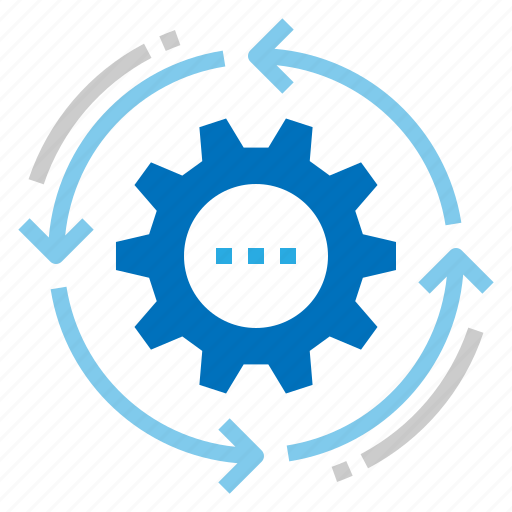

Leave a Reply