Working with data in a structured and efficient way is key to building powerful applications. Recently, I’ve been exploring JSON (JavaScript Object Notation) files and how to manage them in Python. I wrote a small project where I handle website credentials like email and password, storing them securely in a JSON file. Let’s dive into the process and break down how to read, update, and write JSON data using Python.
Step-by-Step Breakdown
To better understand this, let’s walk through the core steps involved in managing JSON data for this project.
Step 1: Create the Structure for the Data
First, I needed to decide on the structure for the data. The information being stored consists of website names, emails, and passwords, which are all saved in a dictionary. For each website, I saved the email and password associated with it, creating a dictionary for each new entry:
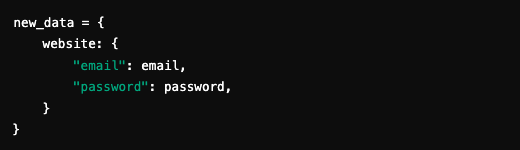
Step 2: Open and Read the JSON File
Next, I had to open the JSON file and read its contents. Using Python’s json module, I opened the data.json file and loaded the existing data into a variable for further manipulation. It’s essential to store the data in a variable because it allows you to update and manage it before writing the changes back to the file:

This step loads the JSON data into the data variable, which we’ll work with in the following steps.
Step 3: Update the Data
Once the old data is loaded, I use Python’s update() method to add new information. This allows us to merge the new entry with the existing data:

By calling update(), I can append the new website, email, and password information to the existing data set without losing any of the previously stored credentials.
Step 4: Write the Updated Data Back to the JSON File
Finally, we need to overwrite the JSON file with the updated data. After updating the data, I use Python’s json.dump() method to write the updated dictionary back to the JSON file:
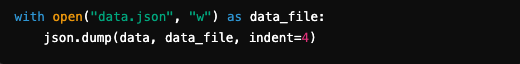
The indent=4 parameter ensures that the JSON file remains readable by humans, as it neatly formats the data into an indented structure.
Putting It All Together: The Full Code
Here’s the complete code for managing JSON data:

Exception Handling in JSON Management
Managing files can sometimes lead to errors, such as when a file doesn’t exist yet. To prevent the program from crashing when trying to read a non-existent file, I used exception handling.
- Try Block: This block is where the program attempts to execute the code. If everything runs without errors, it will continue to the next block.
- Except Block: If the program encounters a FileNotFoundError (meaning no JSON file exists), the code in this block is executed. Here, I create a new file using write mode (
"w") and store the new data:
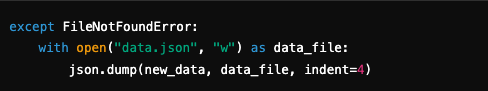
- Finally Block: This block is executed no matter what happens. In this case, it’s used to reset the user interface fields, clearing the text entries after the data is saved.
Key Takeaways
- Managing JSON Files: Understanding how to work with JSON files is essential for handling structured data efficiently in Python. The process involves reading, updating, and writing data back to the file.
- Exception Handling: By incorporating exception handling, you can ensure that your code runs smoothly even when a file isn’t found, preventing crashes and creating files dynamically when needed.
- Data Security: For a project like a password manager, it’s essential to ensure data is handled securely. Using JSON files allows for easy storage and retrieval of sensitive information like passwords.
- Efficient Code Design: Using methods like
update()andjson.dump()makes code more efficient, reducing the risk of overwriting or losing important data.
Final Thoughts
Managing JSON files in Python is an important skill when building projects that require structured data storage. This password manager project was a great opportunity to practice JSON file handling, exception handling, and working with user inputs through a GUI. I’m excited to continue building on this foundation and explore more complex data management tasks in the future.
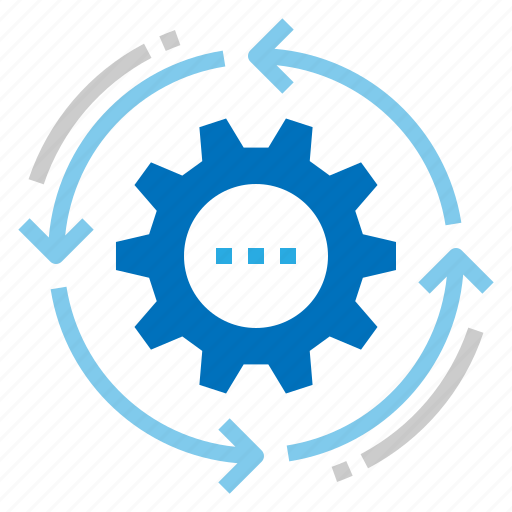

Leave a Reply