As I continue working on my Turtle Crossing project, I encountered a challenge that led me to explore new Python functions. Initially, I was experimenting with different alternatives for the number of cars generated in the game. I wasn’t satisfied with generating a random number of cars; I wanted a specific number to cross the screen from one side to the other.
Using a simple for loop, I managed to create 10 cars. However, I soon realized that moving these cars individually presented some difficulties and I started asking myself a couple of questions:
- How could I move only one car at a time?
- How could I ensure the next car starts moving only after a certain distance had been covered by the previous car?
These questions led me to discover the enumerate() function—a tool I had not used before.
Discovering enumerate()
The enumerate() function in Python is a handy tool when iterating over a sequence, such as a list, and needing access to both the items in the sequence and their corresponding index positions. Initially, it was a bit complex for me to understand how and when to use it, but it turned out to be the perfect solution for my problem.
What Does enumerate() Do?
The enumerate() function adds a counter to an iterable (like a list, tuple, or string) and returns it as an enumerate object. This object can then be used directly in for loops and other contexts where iteration is required.
Basic Usage of enumerate():
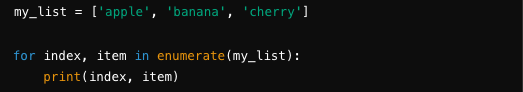
Output:

In this example, enumerate(my_list) returns an iterable that produces pairs of (index, item). In each iteration of the loop:
indexholds the position of the item in the list (starting from 0 by default).itemholds the actual value at that position in the list.
Why Use enumerate()?
- Index Access: If you need to know the position of each item while iterating,
enumerate()provides this in a clean and readable way. - Avoid Manual Counters: Instead of manually maintaining a counter variable outside the loop,
enumerate()handles this automatically, reducing potential errors and making the code more concise.
Applying enumerate() in Turtle Crossing
In the context of my Turtle Crossing game, enumerate() became particularly useful when controlling the movement of each car. Here’s how I implemented it:
Detailed Explanation:
for i, car in enumerate(self.all_cars):
Here,enumerate(self.all_cars)returns an iterator that produces pairs of(i, car), whereiis the index (0 for the first car, 1 for the second, and so on) andcaris the actual car object.- Index Management:
irepresents the position of the car in theself.all_carslist. This allows me to control the movement of each car based on its position in the list relative to other cars. - Conditional Logic:
The first car (i == 0) starts moving immediately. For every subsequent car, it checks if the car before it has traveled a sufficient distance before allowing the current car to start moving.
Why enumerate() is Useful Here:
- Sequential Control: By using
enumerate(), I can precisely control the movement of each car based on its position in the list. This ensures a smooth and orderly movement across the screen, with each car waiting until the one before it has moved far enough. - Cleaner Code: Without
enumerate(), I would have had to manually manage the index, making the code more prone to errors.enumerate()simplifies the logic and makes the code more readable.
Summary
The enumerate() function is a powerful tool for iterating over sequences where both the index and the item are needed. It simplifies code, avoids the need for manual index management, and makes logic that depends on the position of items in a sequence much clearer and easier to implement.
In my Turtle Crossing project, enumerate() allowed me to achieve the desired behavior—moving cars one by one, with precise control over their start times based on their positions in the list. It’s a function I’ll definitely be using more in the future.
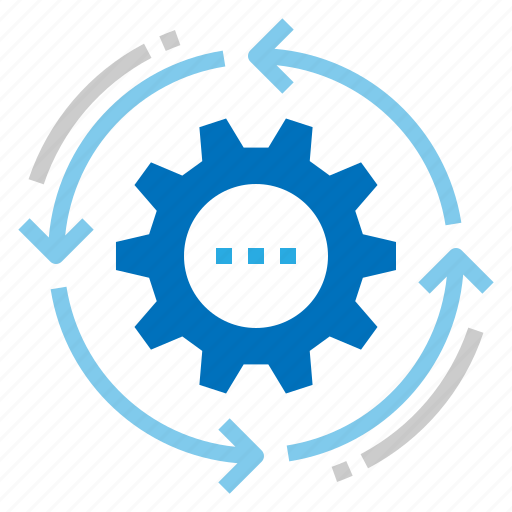

Leave a Reply